The truth is simple:
The moment you hit “send” on a deck, proposal, or client report — you lose control.
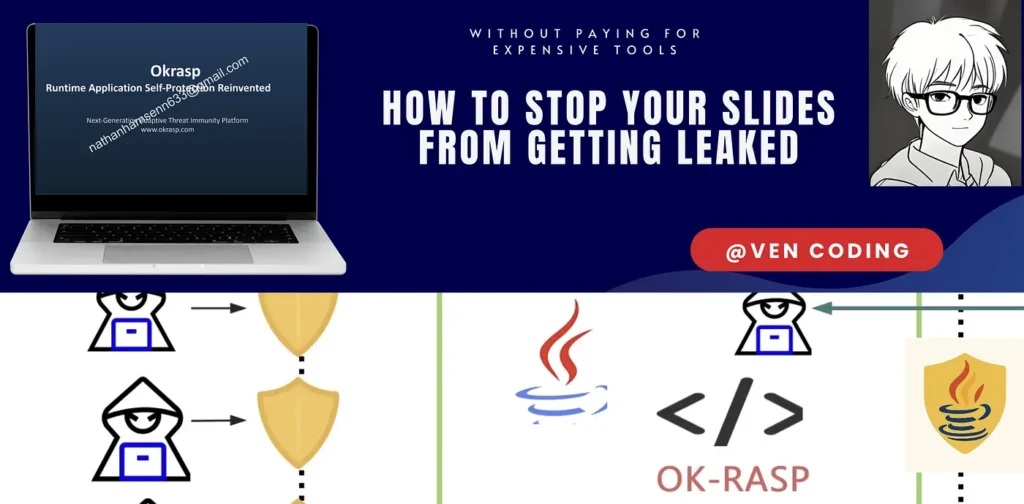
Anyone can forward it.
Anyone can screenshot it.
And if it leaks? You’ll never know who to blame.
For founders, consultants, or anyone sharing sensitive work, this is a nightmare. You want people to read your slides. But you don’t want them floating around Slack groups or random forums.
So here’s the question: How do you share your deck freely, without losing control of it?
The Dead-End Solutions
When I started looking, I ran into the usual suspects:
- Expensive SaaS “document security” platforms
- Overcomplicated DRM tools
- Half-baked PDF watermarking apps
All of them wanted money, locked me into their system, or made the simple act of sharing harder than it needed to be.
And I just needed one thing:
A way to add a unique, traceable watermark to each deck I shared.
The Pivot: Google Slides + AI
Instead of buying another tool, I turned to something I was already using: Google Slides.
Why?
- It’s online → no file chaos
- It’s collaborative → easy to edit with my team
- It’s shareable → investors get a clean link
- It’s scriptable → this is where the magic happens
I asked AI to help me build a simple workflow. Within minutes, I had a working plan using Google Apps Script.
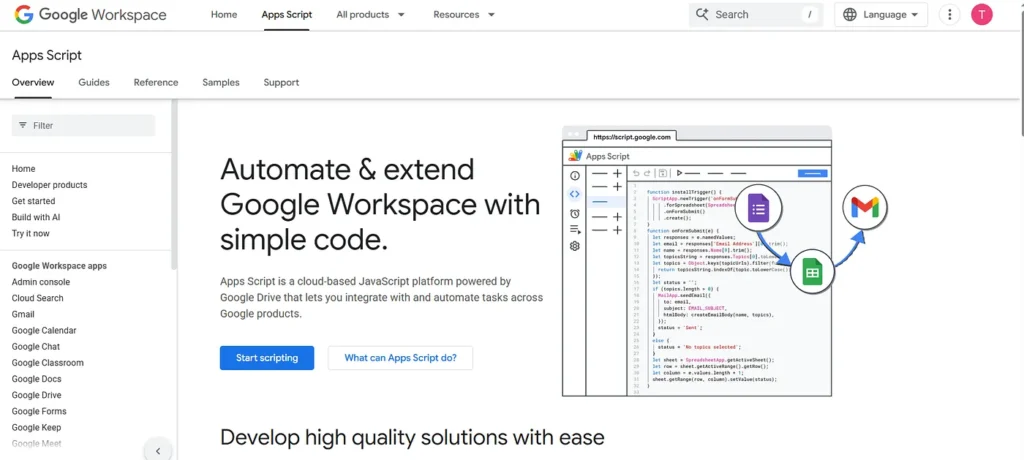
Here’s what the script does — completely automated:
- Takes my deck in Google Slides
- Adds a watermark on every page with the recipient’s email
- Converts the file into PDF
- Emails that unique, watermarked PDF to the recipient
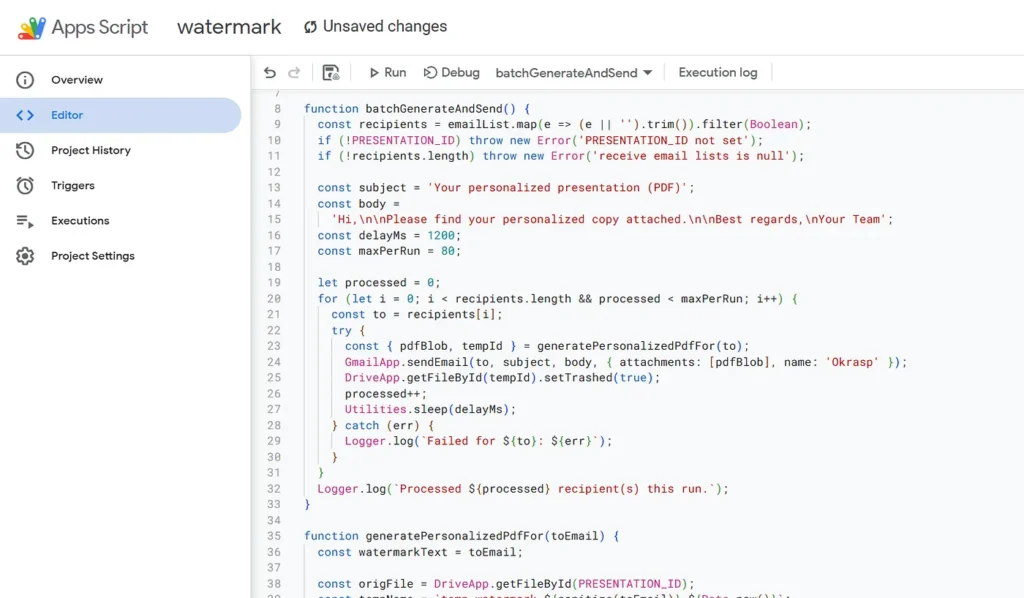
So if I share my deck with Elon Musk, he gets a version stamped with elonmusk@gmail.com across every slide.
If the file leaks, there’s no guessing. I know who let it out.
And the kicker? It’s free. No bloated software, no extra subscriptions.
What This Means in Practice
When I was preparing my investor deck for OKRasp (my cybersecurity product), I needed privacy. I wanted to share with partners and investors — without risking leaks.
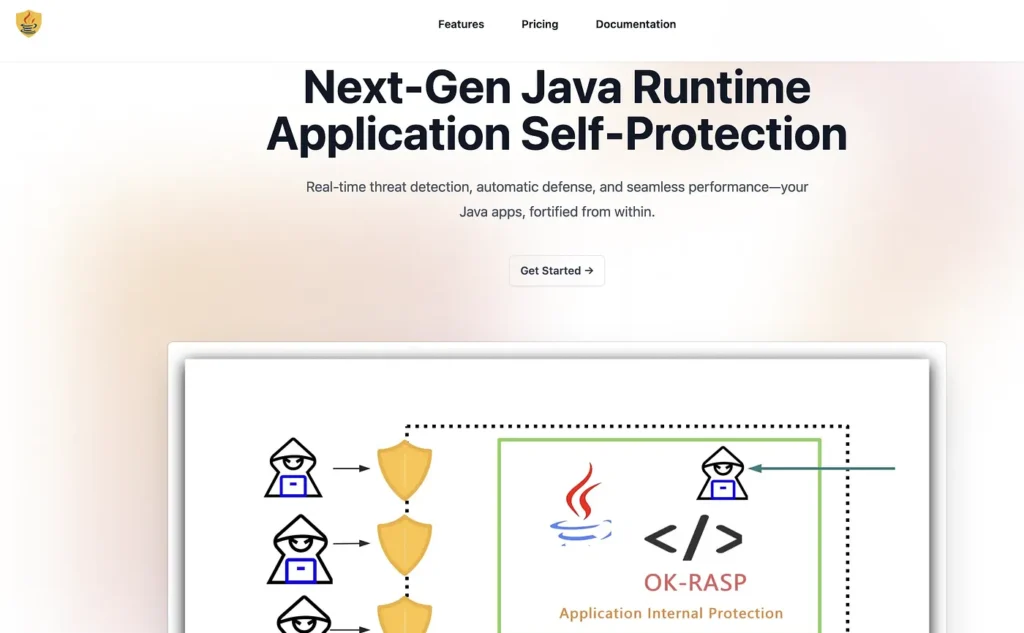
Now, I can send my pitch to 10 different investors at once, and each one gets a personalized, traceable copy.
If someone decides to share it around? I know exactly who.
That’s peace of mind money can’t buy.
Final
If you’ve got the same problem — whether you’re a founder, consultant, or freelancer — this script works.
You don’t need to reinvent the wheel. If you want a copy of the code I’m running, I’m happy to share it so you can save the headaches (and the fees).
Sometimes the best security isn’t buying another tool.
It’s using what you already have — plus a little AI magic.
