Four months ago, I was drowning.
Not in client work. Not in code.
But in… noise.

Every morning, I’d open my phone and scroll through twenty news articles just to find one worth reading.
I’d check YouTube for my favorite creators — only to get lost in unrelated videos.
I’d waste hours drafting blog posts and manually publishing them to WordPress.
It felt like running on a treadmill. Busy. Sweaty. Getting nowhere.
That’s when I finally sat down with n8n.
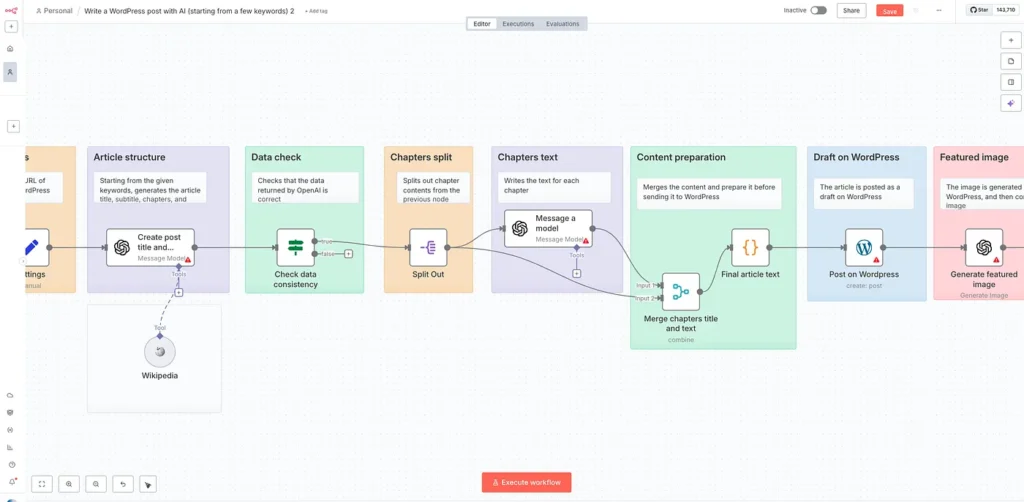
Why n8n?
If you’re a side hustler or an indie developer like me, you’ve probably heard of it.
n8n is this no-code/low-code automation platform with a clean drag-and-drop interface.
No complex setup. No writing scripts from scratch. Just nodes, connections, and endless possibilities.
In the first week, I built workflows that:
- Pulled the latest headlines from news blogs and turned them into a daily briefing.
- Delivered fresh YouTube videos from my favorite channels straight to my inbox.
- Auto-generated blog drafts and published them directly to WordPress.
Suddenly, instead of wasting hours filtering noise, I had a five-minute summary waiting for me every morning.
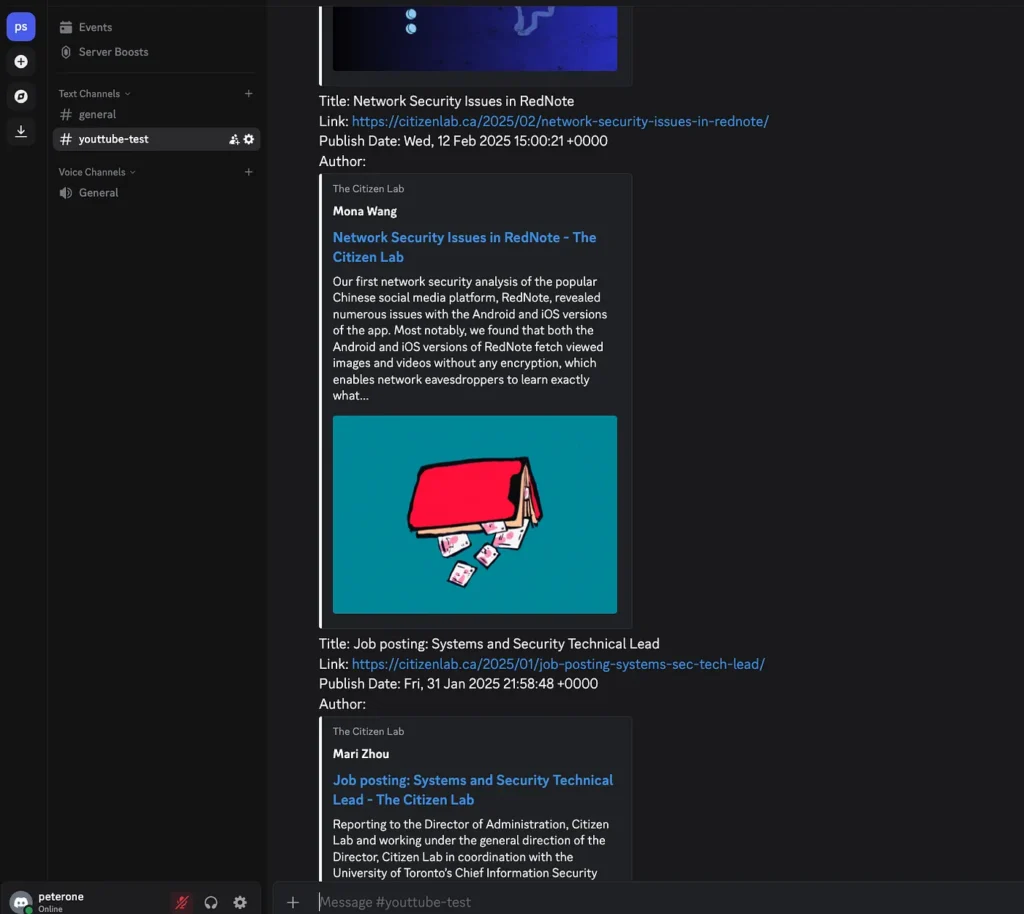
And for the first time in months — I felt like I was steering, not reacting.
But then came the problem.
What if you need a node that doesn’t exist?
Sure, n8n comes loaded with 500+ services — Google, Discord, WordPress, Notion, AI APIs, you name it.
But when I wanted to monitor cashback sites for live deals, I hit a wall.
The solution? I needed to run custom commands like curl www.example.comor even a simple ping.
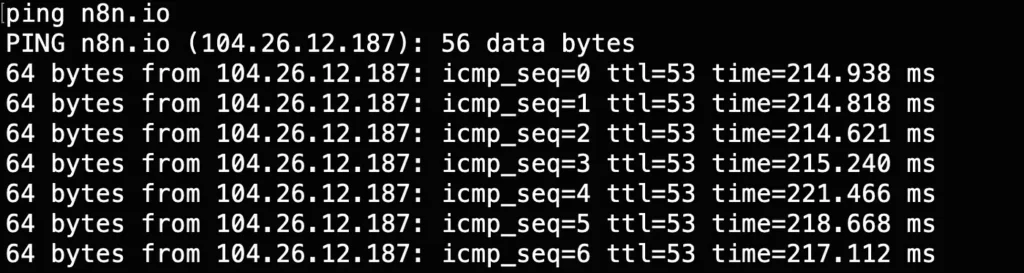
Easy, right? Except… not in the official n8n Cloud version.
I searched everywhere. No luck. Same steps as a YouTube tutorial I’d found, but that option just wasn’t there.
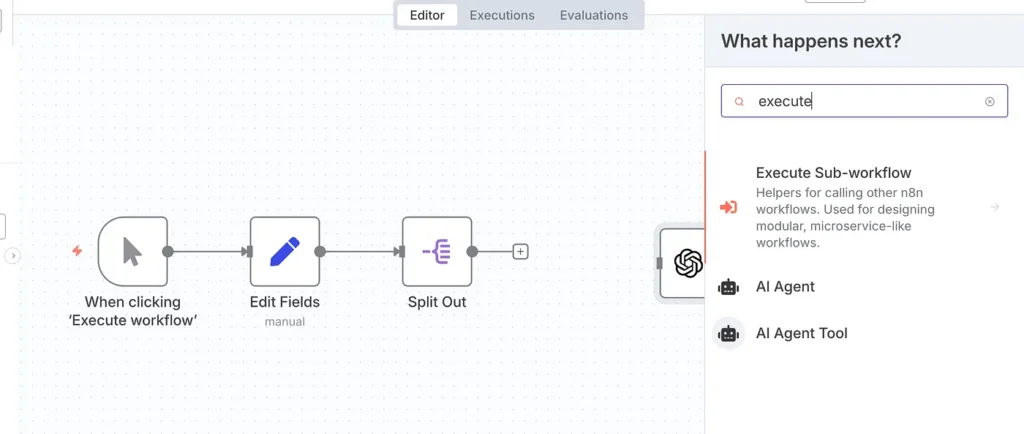
Honestly? I doubted myself.
“Am I blind, or is this feature really missing?”
Asking for Help (and Finding the Catch)
When in doubt — ask.
So I did what every indie dev does these days: I asked AI.
ChatGPT broke it down for me:
- n8n Cloud removes the Execute Command node for security reasons.
- If I wanted that feature, I’d need to self-host n8n.
Relief washed over me. It wasn’t my fault. The feature wasn’t “gone” — it was just locked down in the cloud version.
So I rolled up my sleeves and deployed n8n locally.
npx n8n
docker volume create n8n_data
docker run -it --rm --name n8n -p 5678:5678 -v n8n_data:/home/node/.n8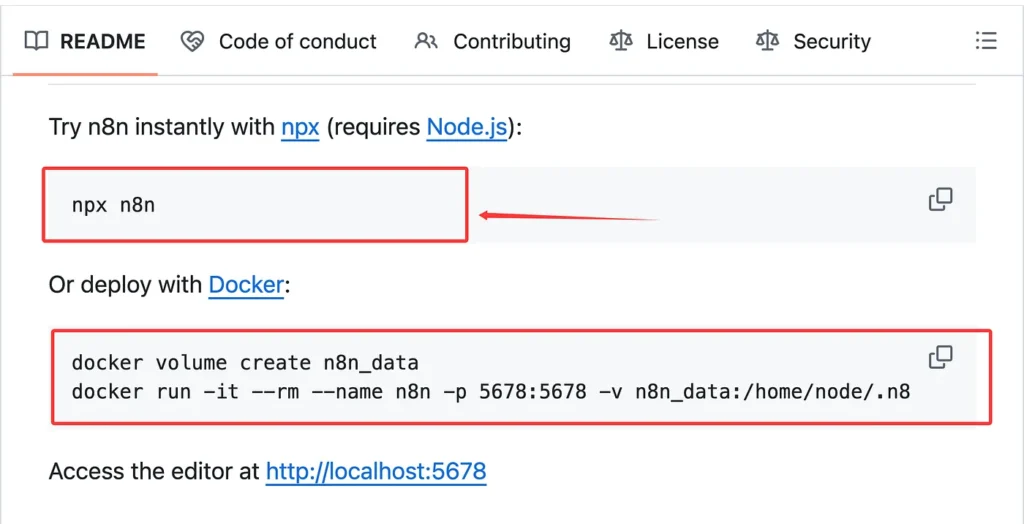
There are two main ways to deploy n8n locally.
Since my environment already had npx installed, I chose that method and started the installation right away.
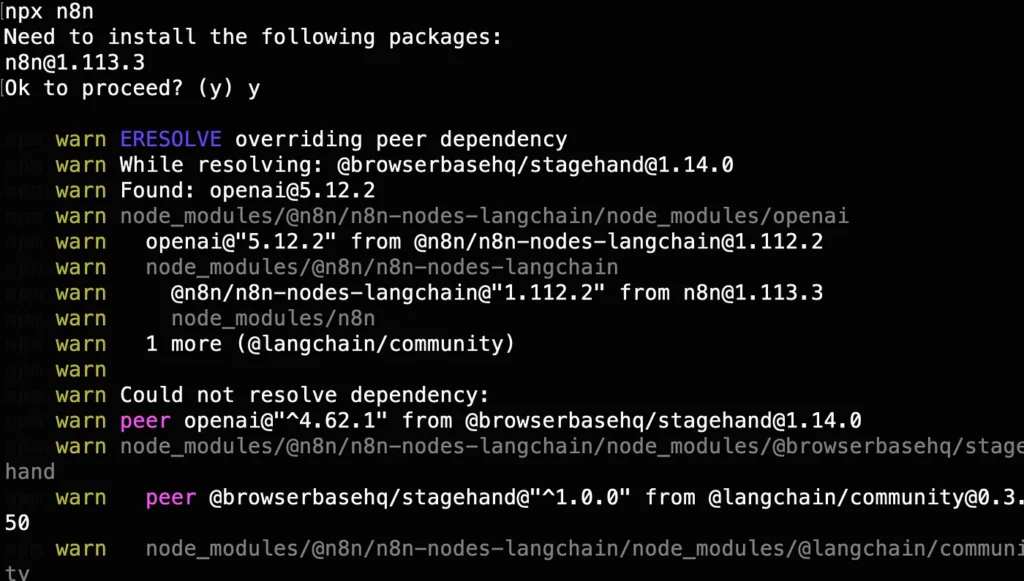
Within minutes, I had n8n running at: http://localhost:5678
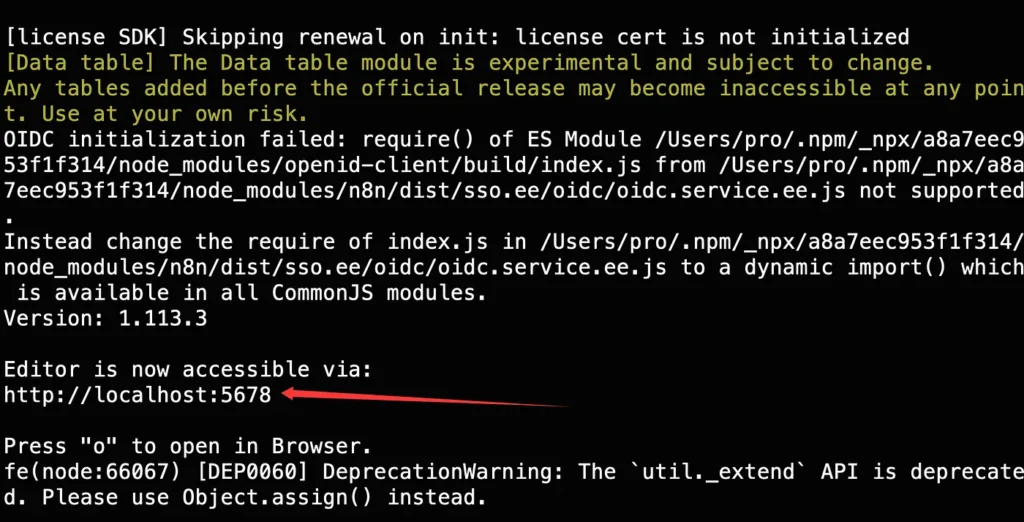
And yes — the Execute Command node was right there waiting for me.
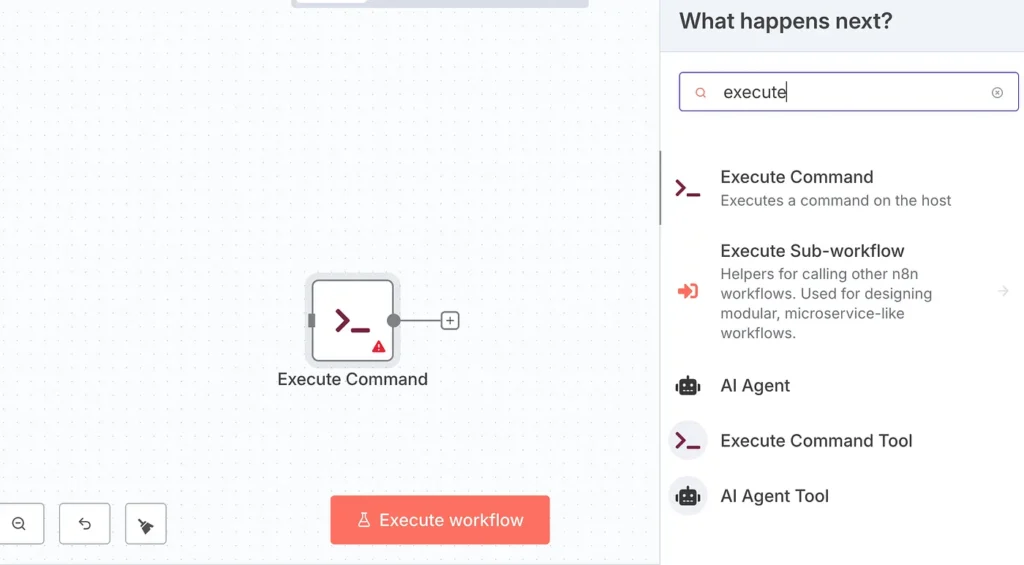
Finally, It Worked
I dropped in my command. Hit run.
It executed perfectly.
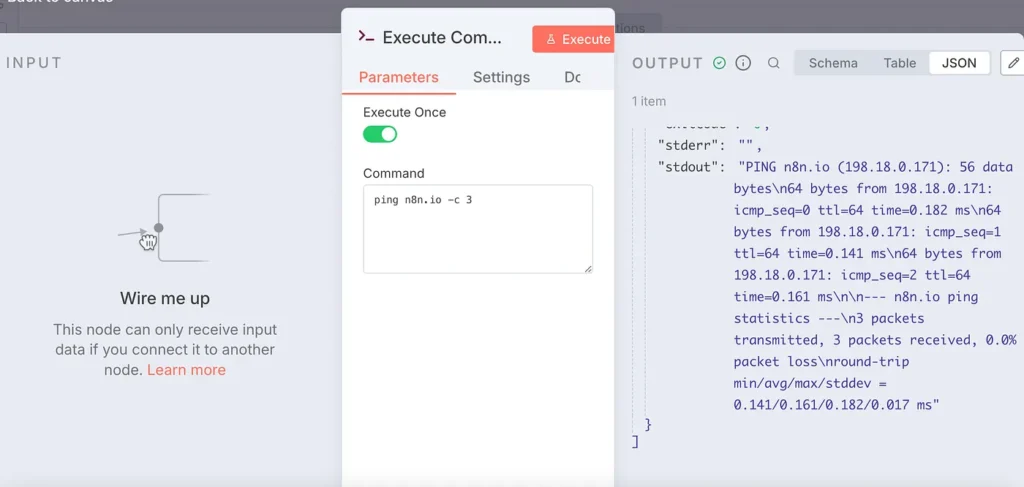
Problem solved.
If you run into the same wall, you’ve got two paths:
- Local deployment (fast if you have dev tools installed).
- Remote deployment on a server (great if you want 24/7 uptime).
Either way, once you’re self-hosting, the “missing node” problem disappears.
The Takeaway
Here’s the quiet truth:
Automation doesn’t just save time — it saves sanity.
With n8n, I stopped reacting to endless feeds and started designing my own information flow.
When the platform’s limits frustrated me, I learned to push past them by self-hosting.
And that’s the real trick: the tool is powerful, but the mindset shift is even more powerful.
You don’t wait for someone else to build the perfect node. You take control.
So if you’re building side hustles, juggling projects, or just sick of wasting mornings — try it.
Start small. Build one workflow. Then another.
Soon enough, you’ll wonder how you ever lived without it.
